Monitor Your Machine Like a Traffic Light System
For automated factories, motor failures mean lost production and revenue. Being able to identify the specific issue in advance and its location is crucial for maintaining production efficiency. While adding extra sensors can help detect abnormalities, there may be a more efficient way.
Using motor systems with built-in status monitoring capabilities can make things easier for everyone involved. Monitoring various system statuses is the foundation of predictive maintenance, which helps identify potential issues before they become actual problems.
Application Example: In this example, a motor is used with a rack and pinion mechanism to lift and lower a load. Imagine a factory with tens or even hundreds of such units. Detecting potential issues is essential to ensure maximum production efficiency.
How does predictive maintenance work?
- Collect specific data.
- Communicate the information.
- Take action before failure occurs.
First, we need to decide what we want to monitor from the motor. Besides excessive load, heat is a motor's biggest threat. Motor life is often rated based on bearing grease life, which depends on operating temperature. For this example, we'll focus on motor temperature, one of the most critical factors affecting motor lifespan.
Another decision involves whether the motor driver needs communication capabilities. We must determine how to acquire that information—through an industrial network, analog output, or digital I/O.
TIP: Benefits of Networking
- Simple Wiring: Using an industrial communication network like EtherNet/IP or EtherCAT reduces the number of wires needed between the master controller and the motor driver.
- More Remote I/O: An industrial network allows access to more "remote" I/O, enabling the monitoring of additional variables.
Examples of other status outputs that can be monitored include:
- Driver I/O status
- Motor position error
- Driver temperature
- Overvoltage/Undervoltage
- Overload time
- Overspeed/Cumulative load
- Trip meter, odometer
- RS-485 communication, homing errors
Once you've decided which variables to monitor, find the corresponding outputs that can provide this data and connect them to your PLC, PAC, HMI, or any other monitoring system. Once connected, the status information can be continuously transmitted to the master via I/O or an industrial network. Programmable outputs can be set up with different thresholds to suit various needs.
In the following image, we show how these "information" outputs work.
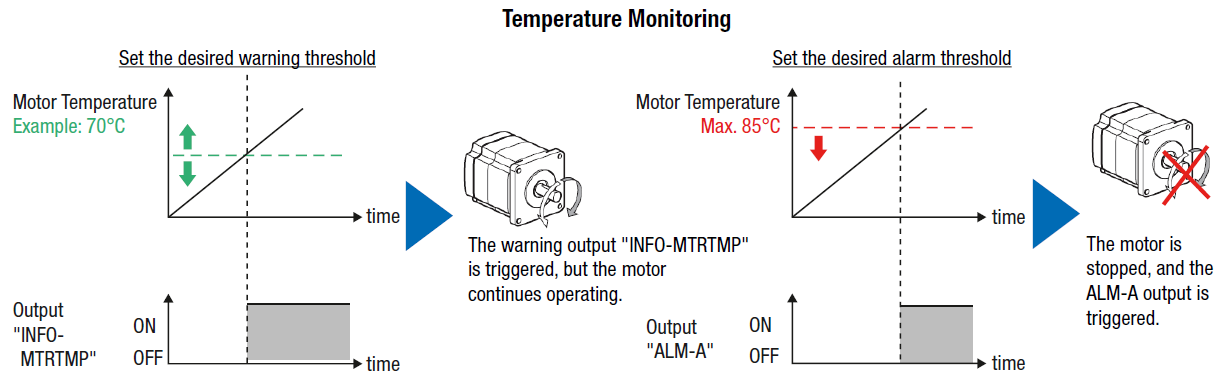
In this example, the INFO-MTRTMP output triggers when the motor’s operating temperature exceeds 70°C, while the ALM-A output triggers at 85°C. The key difference is that when ALM-A triggers, the motor stops automatically.
TIP: What is the Difference Between a Standard Output and an Information Output?
This applies specifically to Oriental Motor products. A standard output is a default physical output assigned at the factory, while an information output is optional and accessible only through an industrial network or MEXE02 software.
Information outputs are designed to warn before an alarm triggers and stops the motor.
Now, how do we display this information to the operator?
To demonstrate the concept, we use a traffic light system. It’s a simple and effective way to visualize the motor’s condition.
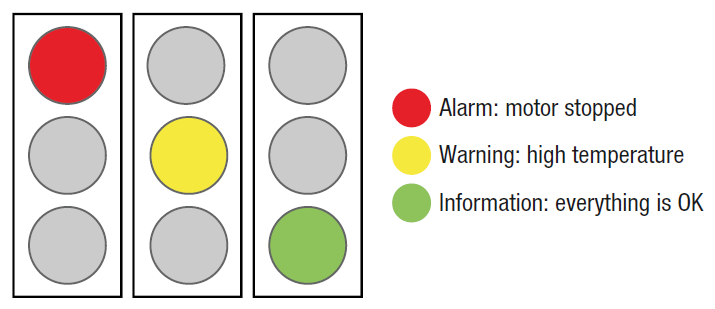
- GREEN - Everything is normal, and the motor is operating as expected.
- YELLOW - INFO-MTRTMP triggered, indicating temperature above 70°C.
- RED - ALM-A triggered, indicating temperature above 85°C.
While a traffic light system might not be ideal for real-world applications, the goal is to communicate information clearly so operators can act quickly. The display method is up to the user or programmer.
Here’s another example using our dedicated MEXE02 software to monitor these information outputs. This function is available under the "Information Monitor." Although the software is designed for one motor at a time, factory interfaces typically include specific IDs to identify which motor axis is affected.
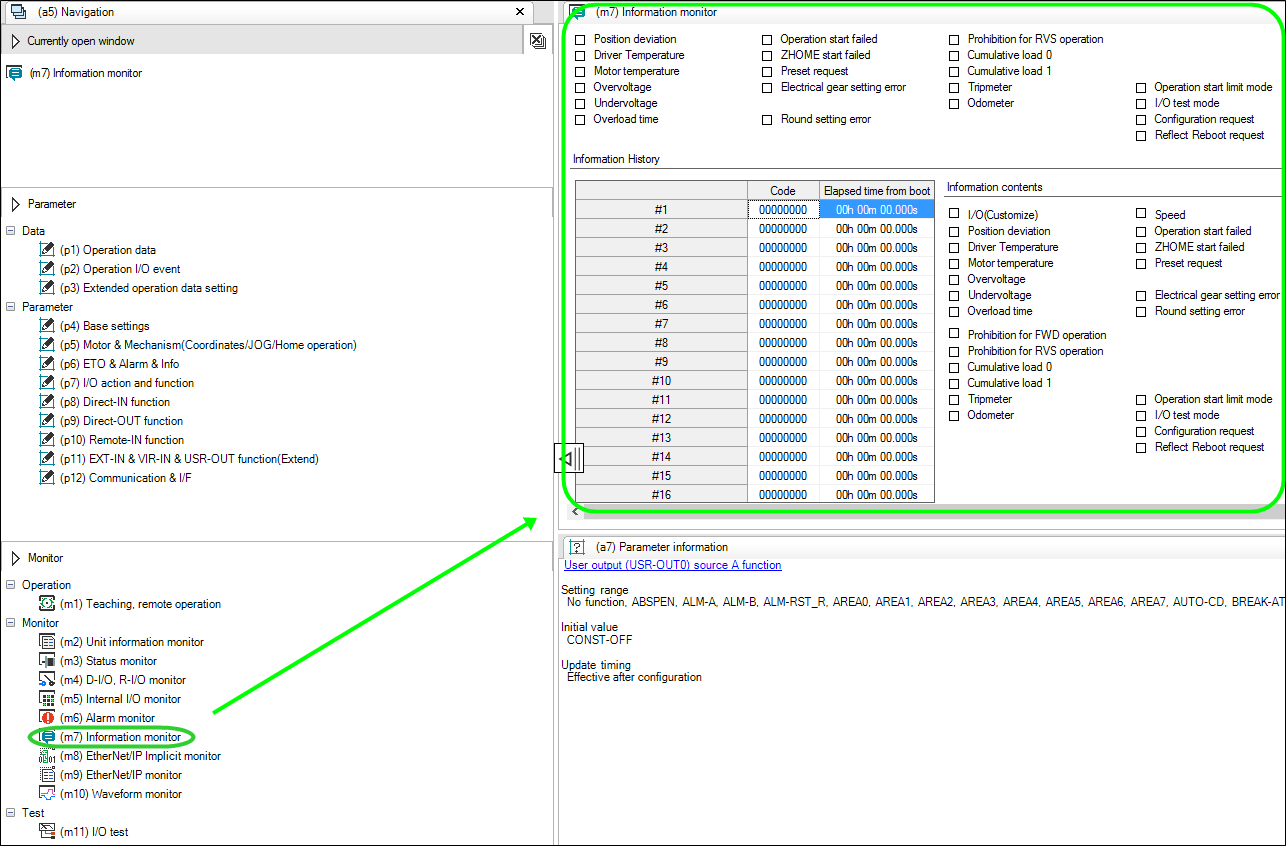
When communication is established between the software and the driver, some boxes should be colored, and others will remain blank. Make sure to click the checkbox to start monitoring.
Most importantly, to achieve all this efficiently, a driver with industrial communication capabilities is usually necessary. These drivers offer more data than those without communication features, depending on your monitoring needs.
Oriental Motor offers EtherNet/IP and EtherCAT compatible drivers for the AZ Series stepper motors, rotary actuators, and linear motion systems. These drivers support advanced monitoring and control, making it easier to implement predictive maintenance strategies.
Solution: AZ Series Network Type Drivers
Whether single-axis or multi-axis, these drivers are designed to integrate seamlessly into modern industrial environments, offering reliable performance and enhanced monitoring capabilities.
Watch our video tutorial to learn how to use an AOI to monitor motor status in Rockwell Automation's Studio 5000 Logix Designer software.
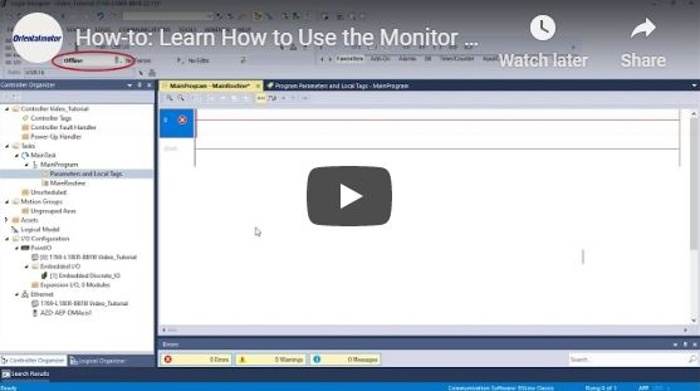
Explore more videos to learn about motor monitoring and maintenance techniques.

Thanks for reading. Subscribe to receive new posts and feel free to comment if you have anything to add.
Related post: 
Glass candle holder, glass jar candle holder
A glass candle holder is a decorative object made of glass that is designed to hold a candle. It typically has a cylindrical shape with an open top and a base to hold the candle securely. Glass candle holders come in various sizes, shapes, and designs, ranging from simple and minimalistic to ornate and intricate. Glass candle holders can be found in homes, restaurants, hotels
Glass candle holder,jar candle holder,candle holders
Meichen(Hebei) Technology.,Ltd , https://www.yuyilang.com